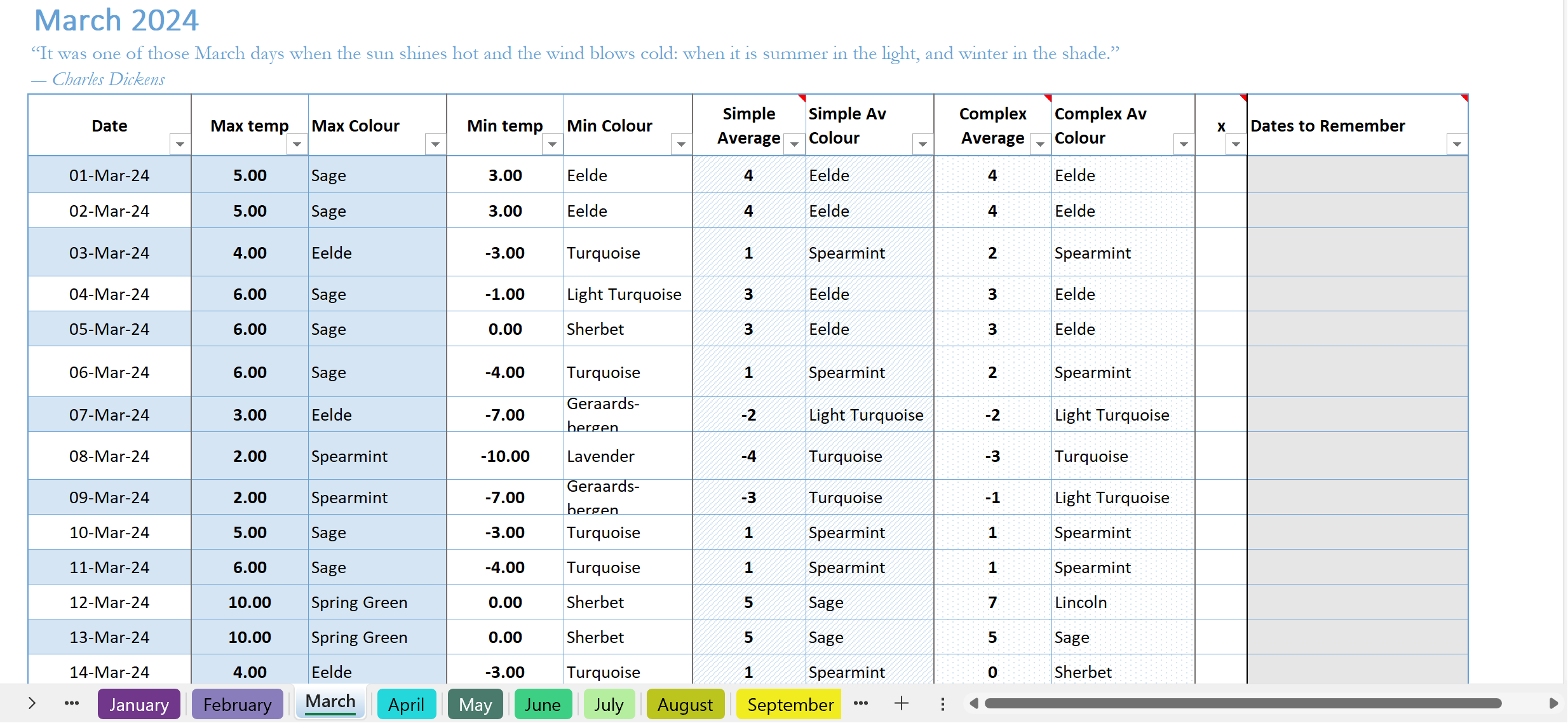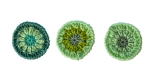I use Excel a lot; in fact, I consider it my ‘Desert Island’ software. For those unfamiliar with the UK’s Desert Island Disks program (on BBC Radio 4), this means that if I was stranded on an island and allowed to take only one piece of software with me, it would be Excel. I’m pretty sure I’d need to be keeping close tabs on all the best spots to catch fish, where to find the coconuts, and a log of plants that do and don’t make me ill when I eat them. Assuming I survive ingesting a dodgy bit of root, Excel will handle all of that brilliantly.
When I first learned to crochet, it took me three split seconds to figure out how to use Excel to make crochet projects more efficient. I now can’t imagine managing without it.
I immediately turned to Excel to help me both plan and manage my 2024 temperature blanket project. The more I worked on it, the more it evolved, and it has turned into what I now call my Temperature Project Tracker tool.
What it actually is, is a set of spreadsheets representing every month, underpinned by formulas and rules that correlate the temperature values I enter with the yarn colours I have decided to use for my blanket. I can enter temperature values to two decimal places and Excel will helpfully round it for me to the nearest whole number and then match it to a yarn colour. If I type in 6.35 degrees celsius, my tracker informs me I need to use ‘Sage’ for the value 6. It also automatically calculates the average of the maximum and minimum values entered and then rounds that number to the nearest whole number, and yes, then tells me which yarn to use. The worksheets have filtering enabled, and a little bit of conditional formatting to make checking days that have been completed.
The filtering for me is the absolute best bit. If I filter on one colour, I can instantly see how many rounds of that colour I need to make (that is, assuming I’m catching up a batch). And that means I can crochet mindlessly, with a podcast on, focusing on one colour at a time. I love that!
The Temperature Project Tracker comes pre-populated with a selection of yarn colours so even that mental load part of the project is taken care of. However, the tutorial provides directions of how to customize both the scale and the colours if you want to make a blanket tailored to exactly your own desires.
I then wondered if anyone else out there might be quite as geeky as I am, and I thought that anyone who is interested in the weather could plausibly be interested in data too. (I do appreciate though that temperature blankets might be more about an interest in crochet and blankets, but perhaps I’m not the only person who checks geeky and crafty boxes).
With an outside audience in mind, I re-worked the whole tool: I made the spreadsheets pretty, added a few quotes to anchor each month, and created a Fahrenheit version too. I also spent a long time creating a very detailed tutorial to go with it so anyone – even an excel novice – could use it.
I have plans to develop it further, and might eventually bundle it with a few other useful temperature project tips for anyone else who is interested in doing a temperature project to use.
And you know … I was thinking of crochet when I made this, but there’s no reason at all why it couldn’t be used for any temperature project at all. The yarn colours can be changed to embroidery floss colours, or quilting fabric names, or paint names, making it adaptable to any kind of project that tracks the weather.